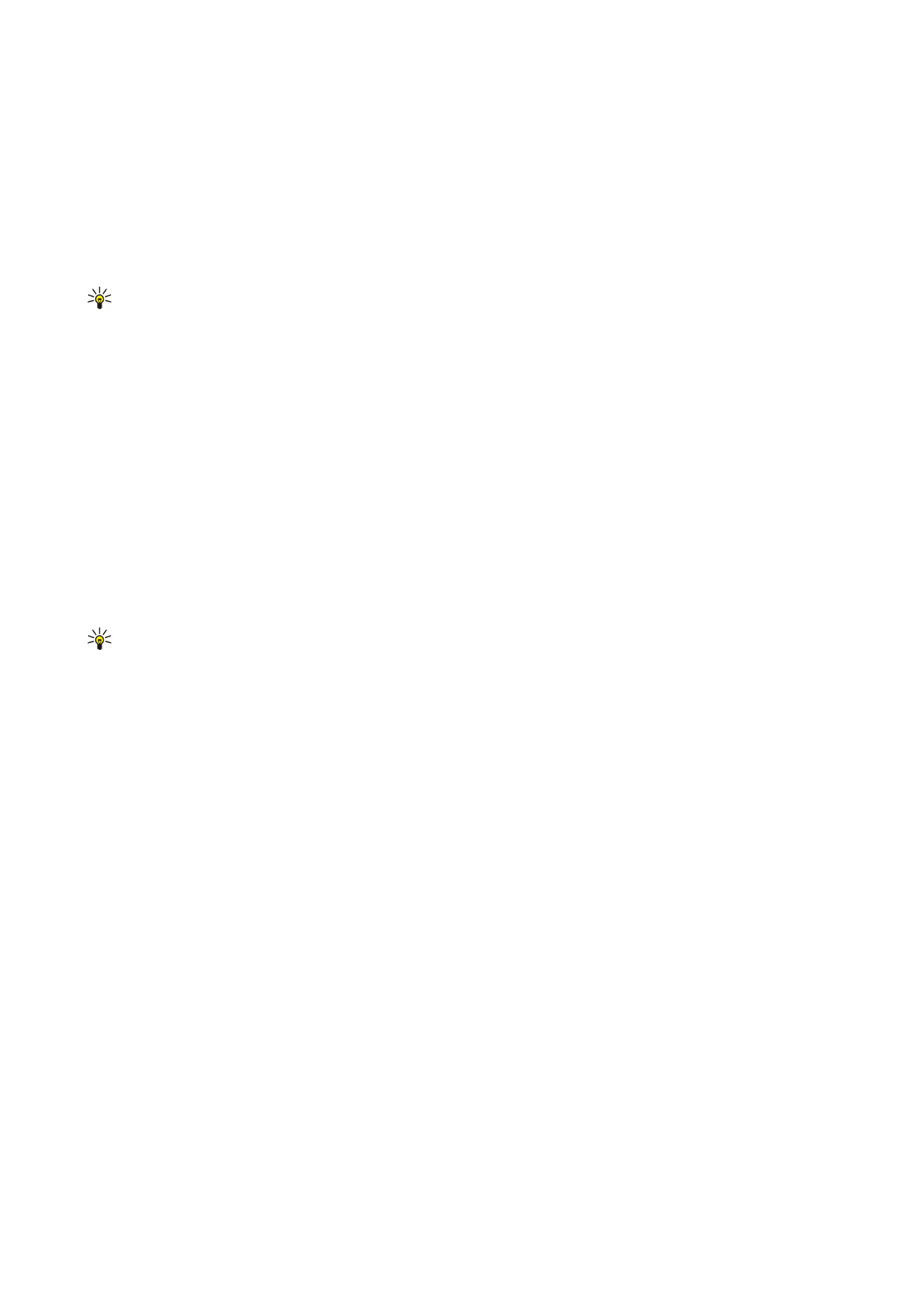
The available options may vary.
To delete an IM contact, press the clear key.
Blocked contacts
Select
IM contacts
>
Options
>
Blocking options
>
View blocked list
.
To find a blocked IM user, enter the first letters of the user's name. Matching names appear in a list.
To allow receiving messages from a blocked IM user, select
Options
>
Unblock
.
To prevent receiving messages from other IM users, select
Options
>
Block new contacts
. Select the IM user from your IM contacts,
or enter the user ID.
M e s s a g e s
Copyright © 2006 Nokia. All Rights Reserved.
39