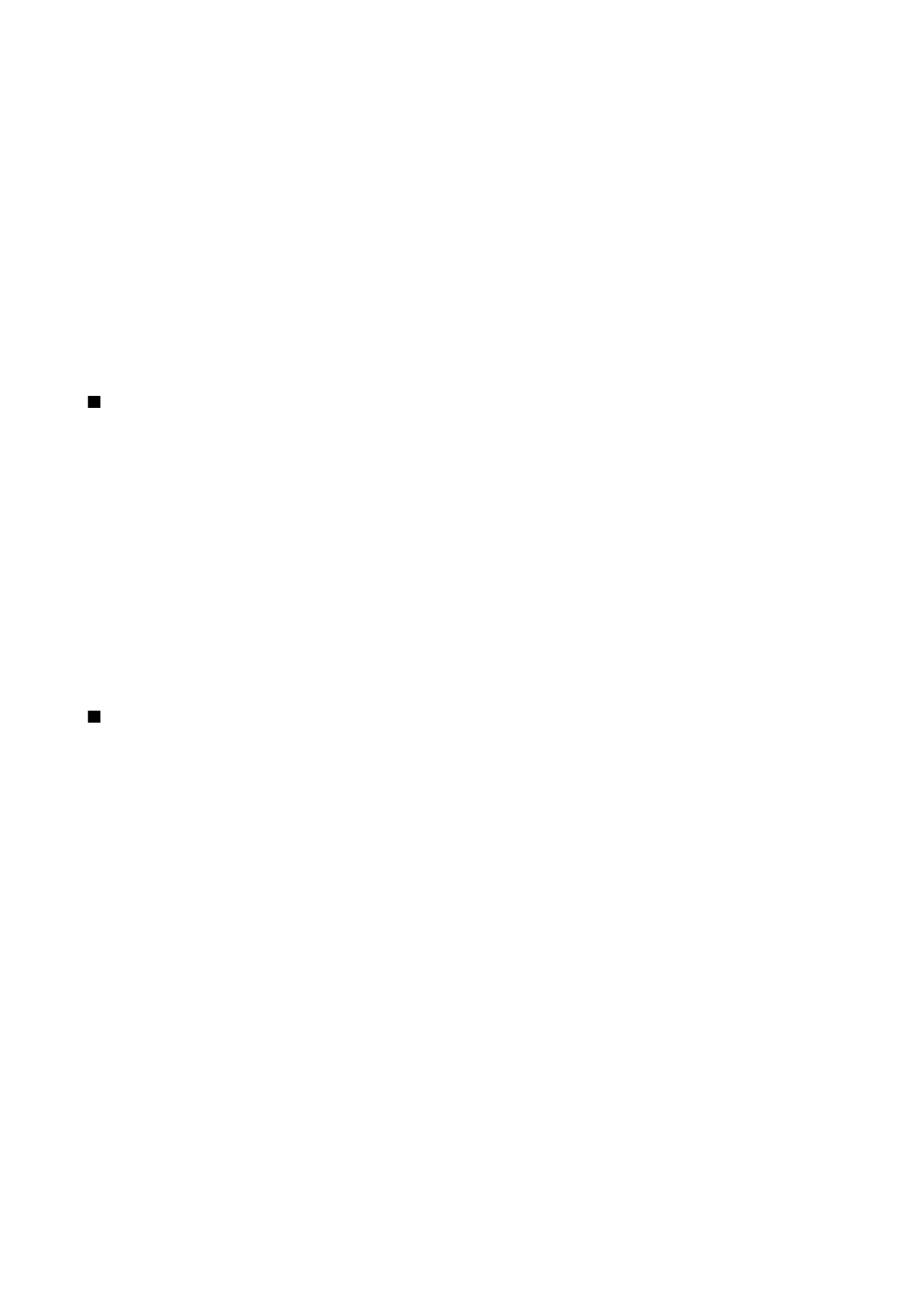
VPN management
You can manage your VPN policies, policy servers, VPN logs, and key store password in VPN management. VPN policies define
how data is encrypted for transfer over unsecured networks. The key store password helps protect private keys.
An access point is where your device connects to the network by way of a data call or packet data connection. To use e-mail
and multimedia services or to browse Web pages, you must first define Internet access points for these services. VPN access
points pair VPN policies with Internet access points to create encrypted connections.
To manage VPN, select
VPN management
>
Options
>
Open
and from the following options:
•
VPN policy
— Install, view, and update VPN policies.
•
VPN policy servers
— Edit the connection settings of VPN policy servers from which you can install and update VPN policies.
•
VPN log
— View the log for your VPN policy installations, updates and synchronizations, and other VPN connections.