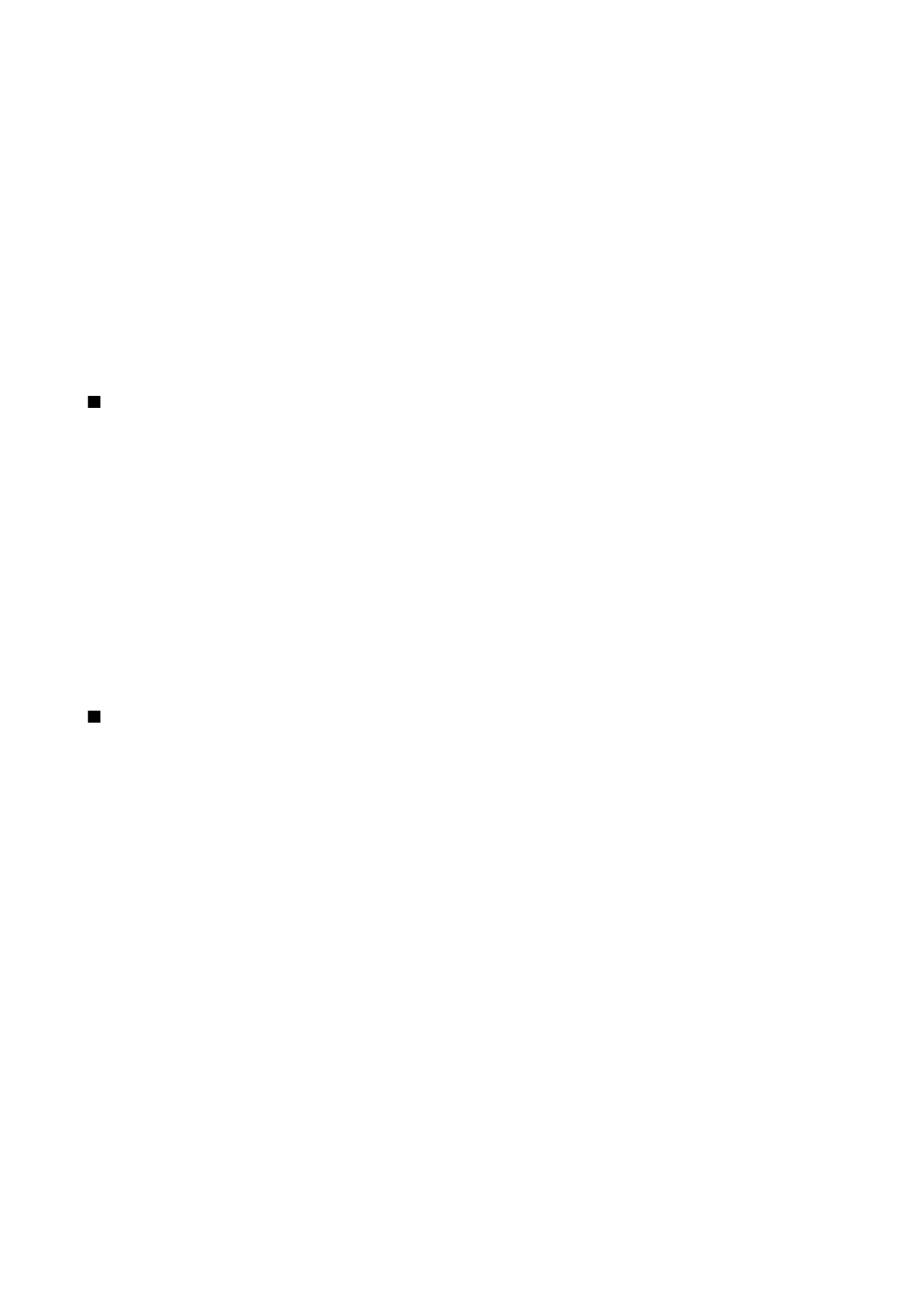
Search for wireless LAN
To search for wireless LANs available within range, select
Menu
>
Connect.
>
Conn. mgr.
>
Availab. WLAN
. A list of found networks
is displayed.
The available wireless LAN view shows a list of wireless LANs within range, their network mode (infrastructure or ad-hoc), signal
strength indicator and network encryption indicators, and if your device has an active connection with the network.
To view the details of a network, press the joystick.
To create an Internet access point in a network, select
Options
>
Define access point
.